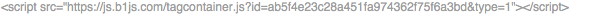Implementing Tags
Tags can be found under the Tags tab in the Hivewyre Interface
Primary Tracking Tag
This tag must be installed on every page of your website (minus conversion/thank you page). It's important to also include all landing pages.
Place this tag at the bottom of your pages, just before </body>.
Example tag here:
Conversion Tag
This tag must be installed on the “Thank You” page once a consumer has completed a purchase. On this page, you must populate the ORDER ID, the REVENUE fields. REVENUE is the total order value for that session. These data points must be passed to the fields outlined in the graphic below.
REDIRECT_URL field can be ignored if you have no known value or use for it.
Place the tag at the bottom of your pages, just before </body>.
Example tag here:
Passing Order ID and Revenue via Macros:
Implementing this depends on which set of ecommerce solutions you're using. Most include a set of macro's that will pass this information to our conversion tag. A macro is simply a small program that is called via a snip-it of text placed into the tag above.
A macro for order ID and Revenue might look like this
Order ID = {{ord}}
Revenue = {{cost}}
Tags Issues
We do not anticipate our tags causing any issues with your website. Our tags, like all ad tags will sometimes have issues integrating with different tag management systems or shopping platforms depending on the advertisers unique setup. We should be able to overcome and resolve any issues you run into with our tags. Please do not hesitate to reach out to your account manager if you run into any problems, we are here to help.
Proper Implementation
It is important that our tags are implemented properly and that our numbers match your site's analytics. With accurate numbers, we will be able to plan a better campaign strategy for your site from the start.